
We Love to hear you back
Contact US
HR Department




.jpg?width=732&height=428&name=How-to-Reduce-Android-App-Size-During-App-Development%20(1).jpg)
With the increasing technology and digitalization, there are several requirements for mobile and different apps that everyone uses in everyday life. With the expanding necessities of people, the mobile storage space escalates to 256GB as more customers require adding new features and support apps of different sizes. So, with the assistance of android app development services, you can optimize your android app size, which will greatly help you develop a standard android application that would not require more space.
Based on the research there are 75% of the world uses Android, and most people look for the app sizes before installing any app because they are worried about the data cost and phone storage space. In this reference, you will learn more about the techniques to develop a normal android application and how to reduce your android size not to cover up more space.
So, now let's look at reducing android app size or APK size during Android app development.
Firstly, when you have developed your android app, you first need to select either the APK or android app bundle. If you choose the android app bundle, it will make google play design the APK that only requires specific features.
If you are looking to optimize the size of your android app, then you must opt for the android studio plugin. Moreover, with the help of an APK analyzer, an android app development company will help you to accomplish the following steps:
To optimize the android app size, correctly engaging the specific screen densities is another fantastic option. In addition, millions of Android-enabled devices varied screen densities. Furthermore, some don't use the whole screen densities, which you can eliminate if not required.
You need to analyze what type of devices comes with particular densities to destroy all unused screen densities in your app. If this ratio is unimportant, you have a solid reason to delete them and reduce your app size.
Reusing your resource is much better than removal, and it is one of the fabulous methods to utilize your resources in various ways. In addition, it provides you with a smooth scrolling execution. Moreover, it can also assist you in optimizing the final size of your Android APK and eliminate all the resources that are identical to another source.
Suppose you may have sensitive resources to characterize varieties in an image about tints, shades, and direction. However, you could use the same resources for other images.
Higher-design images are always the first choice for attracting users to the website. With the help of your mobile that comes with a good camera, it might reduce the size of the image by diminishing the whole image. Furthermore, if you don't want to lose your image quality, you must convert your .jpg or .png images to .webp.
If you are using the images without optimizing the size, it might affect the app quality greatly. Rather than using or uploading the original image in your app, you need to convert your image into web format. If you have png files, you can use the devices like png crush or Zopflipng.
Whereas for the jpg files, you can utilize the tools like packJPG and Guetzli. Furthermore, you can also utilize vector graphics as it will create an image very simple and utilizes less space.
For your information, the size of the APK file is directly related to your app's speed and occupies your phone's memory. Therefore, keeping any appropriate code in your phone would only increase the junk files, eventually filling up the space in your mobile. It is why the removal of dead code elimination is needed for your app to stay energized all the time.
Moreover, by adopting these techniques, this code removal will uplift the quality of source code and reduce the need to maintain code size, which will help maintain an overall healthy app.
Why is it important to avoid making a catalog? You can effortlessly add a single one anywhere from 1.0 to 1.4KB to the classes .dex file of an application. Doing this might consume a lot of high-speed data, especially if the foundation or bodywork is complex
Now you must be wondering how you could overcome this problem. Well, with the help of ProGuard, you can convert a catalog into a number where you will get the result in an optimized size app.
Some APKs contain content that gets downloaded, but it is hardly ever used. For instance, additional languages are not always required, but they are downloaded anyway. Adopting this method occupies the additional space in your storage, enlarging the app.
However, this issue has made the android application development company work towards better solutions to download only specific parts of an app that is beneficial to the users. Sometimes, it is not possible to download a functional part of an APK. But to work it out, you have to upload the app from the google play store via the android app bundle, which will permit google to reduce the APK files.
For an easy way out, you can also divide one app into several APKs. By doing this, the users can get only those APKs that are very much beneficial for them according to the device layout.
Well, these are some of the brilliant techniques that you must implement in your android app during the android app development phase. Adopting its services will surely assist you in understanding how you can optimize your app size or APK file and greatly uplift your app's efficiency. In addition, you must consider these points as mentioned above while developing an app. Furthermore, these are why you must opt for the top android app development services, which will encourage more people to download files in less space.
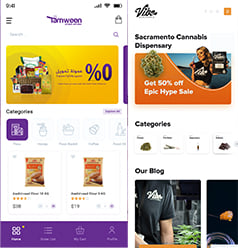
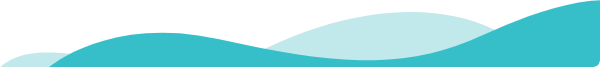
If you want to convert traffic into real leads, then optimizing the local search for your business is the ideal tool...
You should initially decide to pick a platform for operating your website if you plan on starting an online business...