
We Love to hear you back
Contact US
HR Department




.webp?width=732&height=428&name=image%20(61).webp)
Developing a Shopify public application creates substantial opportunities, both in reaching new customers and maximizing business revenue streams. Precision, combined with strategic planning and technical expertise, is necessary to develop a successful public app for Shopify. Each development phase contributes critically to achieving success throughout the public app development process in Shopify. Every developer needs to follow the necessary points outlined below for steady success in Shopify public app development.
Understand the essential aspects of Shopify's API structure, app market guidelines, and business alliances, ahead of application development. The developer should understand how the Admin API works in conjunction with the Storefront API and Webhooks. A full comprehension of Shopify's features, combined with its limitations, enables developers to plan app features better and avoid preventable issues. Building solutions that understand what merchants require in their environment produces relevant, scalable products that gain market recognition.
Building an app by itself does not guarantee success, since your solution needs to address a genuine merchant need. The first step is to study the market and pinpoint areas where the Shopify App Store lacks tools or critical issues that need to be addressed. Rival analysis, together with market requirements discovery, and business merchant feedback collection, is essential. Beginning app validation right away protects development costs and makes your solution specifically tailored to market demand.
%20v1.webp?width=732&height=390&name=Prioritize%20Seamless%20User%20Experience%20(UX)%20v1.webp)
Merchants view software applications as process simplifiers, not process checkers. Users require an app with a simple design that needs minimal setup operations, together with straightforward onboarding instructions. The Shopify Polaris design system provides standardized components that help create visual and functional consistency across the platform. The refinement of interface designs for merchants leads to higher adoption rates and fewer customer support questions, which in turn generate favorable digital store reviews.
As your app gains users, performance under load becomes critical. Efficient database queries, asynchronous processes, and optimized front-end code can vastly improve speed and scalability. Using scalable cloud infrastructure and a robust backend, such as Node.js or Ruby on Rails, will support growing merchant bases without degrading performance. Consider caching and rate-limiting mechanisms to maintain reliability.
Processing merchant and customer information is a big responsibility. Use robust data encryption, adhere to OAuth best practices, and comply with GDPR and CCPA regulations. Shopify also expects apps to comply with its data protection guidelines, particularly for apps that access customer information. Audit your security measures regularly to prevent breaches or have your Shopify account suspended.
Apps are bound to run into errors, but how you approach them defines trust with your users. Present error messages concisely, log problems on the server-side, and leverage tools like Sentry or Datadog for immediate monitoring. Solid error handling makes your app both tougher and easier to debug in development and after deployment. Make it possible for users to use the app unconsciously, even when minor problems arise.

Quality support generates merchant loyalty and fuels app success. Provide several support options such as email, live chat, or a ticketing system. Include detailed documentation, FAQs, and video tutorials to enable users to set up on their own. Efficient and prompt support can convert an angry user into a loyal advocate, enhancing your app's reputation and retention.
Shopify webhooks are used to inform your app about real-time events, such as order creations, app uninstalls, or updates to resources like inventory. They will also send push updates to Spike through webhooks, freeing the user from having to poll. Manage these webhooks responsibly by validating signatures and responding in a timely manner so that Shopify does not terminate the endpoint. When to use a webhook. The right use of a webhook will help make an app more responsive and integrated, with better app interaction.
Shopify updates its APIs quarterly and deprecates older versions of them. Always use the most current, stable version to ensure compatibility and access to the latest features. Relying on outdated endpoints not only increases your app’s risk of breaking but also may disqualify it during Shopify's app approval process. Regularly monitor API changelogs to keep your codebase up to date and future-proof.
For public apps installed and operating in Shopify Admin, use App Bridge to integrate your app. It provides a native-like experience, single sign-on, and an easy navigation flow. Embedded apps restore trust and convenience for merchants who should never have had to leave their admin panel. When used with Polaris, App Bridge can add substantial value to a merchant's overall experience.
If your app offers paid plans, free trials, or usage-based pricing, ensure you use Shopify's Billing API effectively. Ensure that premium features are only available after merchants approve a charge and that pricing is clearly communicated. Transparency and adherence to Shopify’s billing model means 0 rejections in app reviews and no future disputes with customers over unexpected charges.

Many Shopify merchants visit their admin on their mobile devices. Ensure your app is responsive and works properly on different screen sizes. A mobile-optimized app isn’t just a nice-to-have—it’s essential for usability and merchant satisfaction. Using flexible grid systems, touch-friendly elements, and adaptive layouts ensures consistent functionality across platforms.
Shopify's platform changes quickly, and your app must keep pace. Keep in mind that you should continue to update your plans to reflect new improvements, API versions, and bug fixes as they become available. Leverage version control (i.e., Git), CI/CD pipeline, and testing frameworks such as Jest or Cypress to help automate the process of pushing out updates. Be more proactive rather than reactive in your app's security, functionality, and compliance over time.
Shopify public app development is a synergy of creativity, technical implementation, and merchant understanding. Prioritizing performance, compliance, usability, and support, developers can create effective apps that not only pass Shopify's rigorous review process but also appeal to a wide audience of merchants. Success ultimately boils down to consistently delivering value while staying in step with the constantly changing Shopify environment.
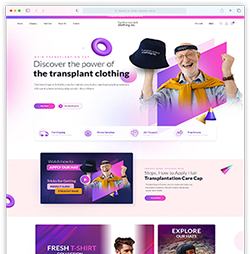
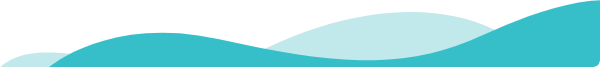
If you want to convert traffic into real leads, then optimizing the local search for your business is the ideal tool...