
We Love to hear you back
Contact US
HR Department





In the dynamic world of eCommerce, Shopify stands out as a robust platform, empowering businesses of all sizes to create and manage their online stores. Shopify's intuitive interface, extensive features, and flexibility make it a favorite among entrepreneurs and developers alike. This article delves into the essentials of Shopify eCommerce development, offering insights into its advantages, core features, and development strategies to help you build a successful online store.
Shopify's popularity stems from its user-friendly approach and powerful capabilities. Here are some key reasons why Shopify is a top choice for eCommerce development:
Ease of Use: Shopify's intuitive dashboard and drag-and-drop builder make it accessible to both beginners and experienced developers.
Scalability: From startups to large enterprises, Shopify caters to businesses of all scales, offering solutions like Shopify Plus for high-volume merchants.
Security and Reliability: Shopify provides robust security features and 99.99% uptime, ensuring your store remains operational and customer data is safe.
Customizability: With thousands of themes and an open API, Shopify offers extensive customization options to tailor your store to your brand’s identity.
Seamless Integrations: Shopify supports integrations with payment gateways, third-party apps, and marketing tools, simplifying operations.

Shopify is packed with features designed to streamline the eCommerce journey. Understanding these capabilities will help you maximize the platform’s potential.
Shopify offers a range of free and premium themes, enabling merchants to create visually appealing storefronts. These themes are responsive, ensuring optimal performance on mobile devices.
Shopify supports an unlimited number of products and includes features like bulk uploads, product categorization, and inventory management to simplify operations.
With support for over 100 payment gateways, including Shopify Payments, PayPal, and Stripe, Shopify ensures seamless transactions for customers worldwide.
Shopify provides built-in SEO tools, customizable meta tags, and analytics to boost your store’s online visibility. It also integrates with marketing platforms like Google Ads, Facebook Ads, and email marketing tools.
The Shopify App Store houses thousands of apps that enhance functionality, from drop shipping to CRM and analytics, allowing you to scale your store efficiently.
Shopify enables selling across multiple platforms, including Amazon, eBay, Instagram, and Facebook, helping you reach a broader audience.
Shopify’s 24/7 customer support via chat, email, and phone ensures assistance whenever you need it.

Building a Shopify store requires careful planning and execution. Here’s a step-by-step guide:
Understand your target audience, products, and market positioning. Having a clear vision will guide your store’s design and functionality.
Sign up on Shopify and choose a pricing plan that suits your business needs. You can start with a 14-day free trial to explore the platform.
You can select a theme from the Shopify Theme Store or hire a developer to create a custom design that aligns with your brand.
Use Shopify’s editor to modify the layout, add your logo, and adjust the colors to reflect your brand identity. Then, add necessary pages like About Us, Contact, and Policies.
Upload product images, descriptions, pricing, and stock levels. Use categories and tags to organize your inventory for easy navigation.
Configure payment gateways and establish shipping rates. Shopify offers flexible options, including real-time shipping calculations and local delivery.
Integrating apps for email marketing, product reviews, upselling, or drop shipping can enhance your store's functionality.
Use Shopify’s SEO features to improve your store’s visibility. Focus on keywords, meta tags, alt texts, and URLs to rank higher on search engines.
Before launching, thoroughly test your store’s functionality, including navigation, checkout process, and responsiveness on different devices.
Once satisfied with your store, launch it and promote it through social media, email campaigns, and digital advertising.
While Shopify caters to non-technical users, developers can leverage advanced features for bespoke solutions.
Shopify’s proprietary language, Liquid, allows developers to create dynamic and personalized content.
Developers can use the Shopify Command Line Interface to streamline development tasks, including theme development and app creation.
Shopify’s robust APIs enable integration with third-party systems, including ERP, CRM, and inventory management tools.
Developers can build custom apps to address unique business requirements, enhancing the store’s capabilities.
Optimize images, use lightweight themes, and leverage Shopify’s CDN to ensure fast loading times.

Despite its advantages, Shopify's development comes with challenges that businesses should be aware of:
Limited Customization: While Shopify is flexible, some customizations may require advanced coding knowledge.
Cost Considerations: Monthly fees and app costs can add up, especially for small businesses.
Transaction Fees: Shopify charges transaction fees for using third-party payment gateways, which can affect margins.
Theme Limitations: Customizing Shopify themes beyond their standard settings can be complex and may require a developer’s expertise.
Shopify Plus: For Enterprise Businesses
For large-scale businesses, Shopify Plus offers enterprise-level solutions, including:
Customizable Checkout: Tailored checkout experiences to improve conversions.
High Volume Performance: Handles high traffic and large transaction volumes seamlessly.
Dedicated Support: Access to a dedicated account manager and priority support.
Automation Tools: Shopify Flow and Scripts streamline business processes.
The eCommerce landscape is ever-evolving, and Shopify continues to innovate. Here are some trends to watch:
AI-driven product recommendations and personalized shopping experiences are transforming customer engagement.
Integration with voice assistants like Alexa and Google Assistant is gaining traction, allowing customers to shop hands-free.
Augmented and virtual reality tools enable customers to visualize products in their environment, enhancing buying confidence.
Shopify’s efforts to promote eco-friendly businesses include features like carbon-neutral shipping options.
Shopify eCommerce development offers unparalleled opportunities for businesses to establish and grow their online presence. Whether you're a small business owner or an enterprise, Shopify provides the tools and resources to build a functional, attractive, and scalable online store. By leveraging its features and staying updated on emerging trends, you can create a store that not only meets but exceeds customer expectations. Leap into the world of Shopify eCommerce development and set your business on the path to success.
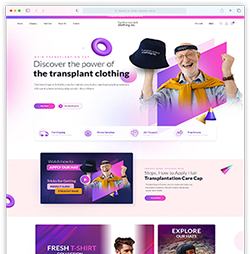
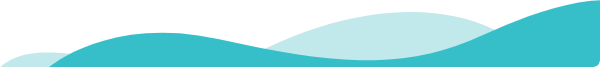
If you want to convert traffic into real leads, then optimizing the local search for your business is the ideal tool...
You should initially decide to pick a platform for operating your website if you plan on starting an online business...